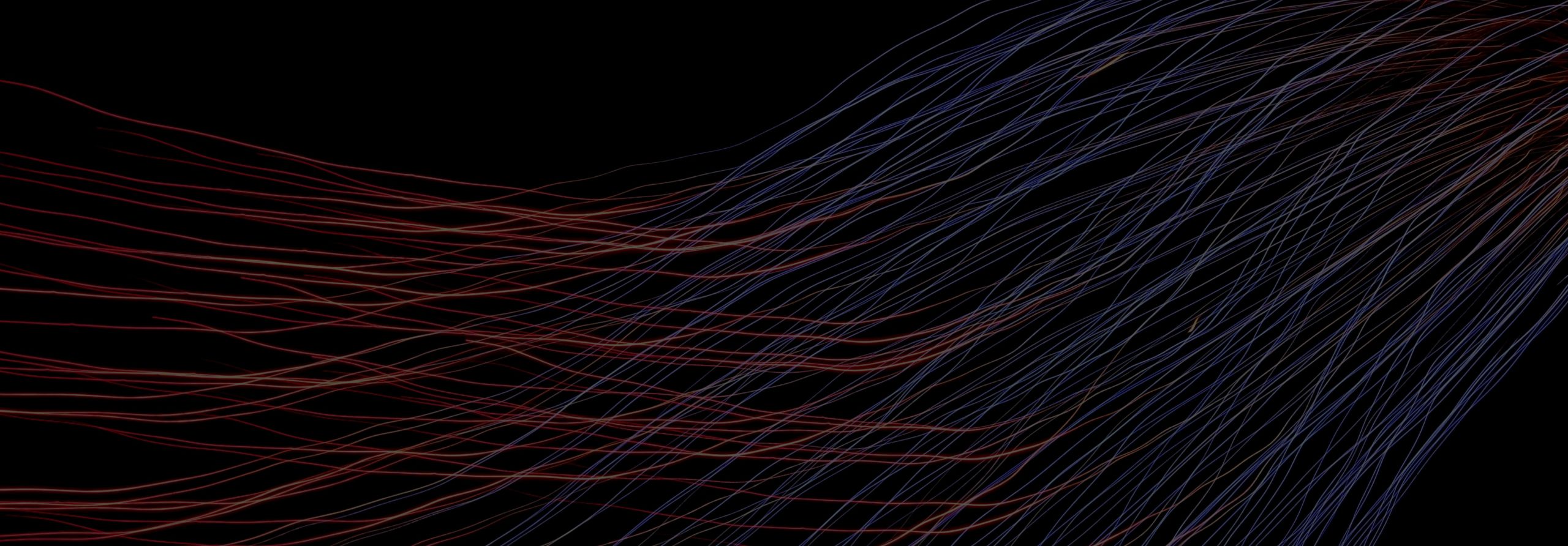In this latest blog article, I wanted to cover a topic that is not looked at as the most glamorous or technical, but nonetheless can mean the difference between a successful or failed migration. What is that topic? Proper testing protocols in data migration.
While this might seem like a subject posed by Captain Obvious himself, it is something we see pop up often enough to warrant a deeper discussion.
Lack of Proper Testing Leads to More Questions than Answers
For many IT teams tasked with performing on-premises or cloud data migrations, the act of extensively testing ahead of a switchover is simply a part of the standard procedures. However, for many others, testing is limited to a quick glance at the data copied to the destination.
The issue with the latter approach is that more often than not, storage teams are not familiar with the end users’ permission requirements, client network access limitations, etc. at the other end of the migration project.
Migrating data between unlike platforms can many times be more complex than it appears initially. Customers who are new to a storage system are often unaware of the idiosyncrasies that every platform has. This can lead to design and configuration mistakes during deployment. When multi-protocol data is involved, issues are even more likely. As a result, a project that should only take 45 minutes to complete can take 16 hours or longer and ultimately result in a rollback to the source storage.
When testing is limited, storage teams are going to find themselves increasingly asking the following “why” questions:
- Why can’t I mount?
- Why do my permissions not match whenever I list?
- Why can I not access the share of exports?
Having to ask the questions in the first place can lead to a horrible experience for all parties involved and cause a serious loss of confidence for future projects and company revenue due to extended downtime to solve the issues.
Testing is Crucial — Regardless of Migration Project Size
Even when doing the simplest of data migrations, a thorough testing procedure should always be executed. Enterprises are likely opting out of these protocols because they simply don’t have the tools to do it or know where to start.
Luckily, DobiMigrate is backed by Datadobi’s vendor-neutral unstructured data mobility engine which has testing for today’s heterogeneous storage environments at its core. In particular, two features that can assist IT teams with testing are the File Browser and DobiMigrate Share and Export Wizard. Let’s break down how:
File Browser
The File Browser allows IT teams to view the file and directory metadata on both the source and destination. Having access to this information can allow teams the insight into whether or not the permissions and timestamps were copied over directly.
You may be asking yourself, “Why can I not just check directly with the client?” Well, the answer is twofold. First, the tool will have access to all of the data regardless of if your user account or client does not. In addition, it also removes any potential NFS client-side ID mapping and/or display permissions versus actual permissions.
DobiMigrate Share and Export Wizard
The DobiMigrate Share and Export Wizard allows storage teams to copy all the shares and exports on the source file server to the destination file server. While this tool is invaluable when you are moving from a platform that has hundreds or thousands of shares/exports, it’s also invaluable for testing.
The wizard allows IT teams to create the destination shares/exports as read-only ahead of the planned switchover. At switchover these read-only shares/exports can be updated to read-write. Creating shares/export as read-only in advance of your switchover should be a required step for all migrations as it allows read-only access to end users. This allows them to begin testing on the new file server in advance of the switchover and to discover access, permission, and timestamp issues in advance.
Datadobi Delivers a Successful Data Migration Project
Using DobiMigrate’s features can provide confidence to you, your management, and your end users ahead of a Switchover. After all, migration projects should not have to be painful. With the right software, testing, and planning they should cause relief to organizations — not pain.
Learn more about how Datadobi can help harness the power of unstructured data within your environment, with the right testing protocols in place.