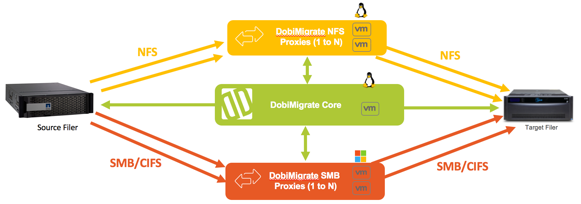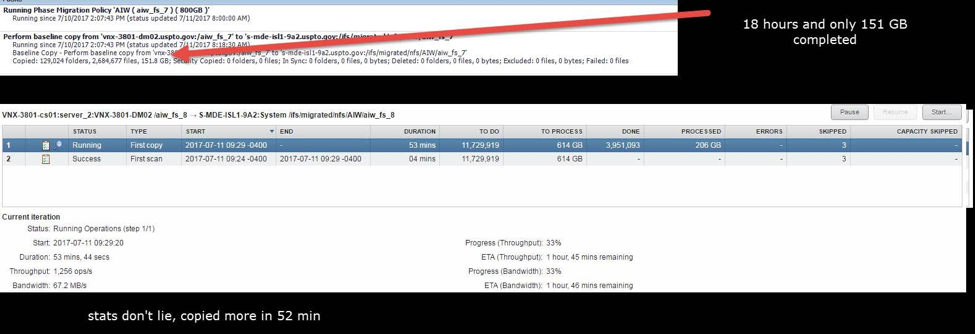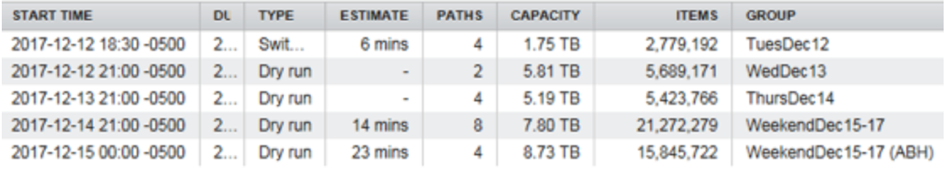One of the things that we love to talk about at Datadobi is migration performance. If you have been involved in any discussion with someone from our team it’s unlikely that you walked away without the knowledge that we are “10x faster than other solutions that exist on the market today”. Where does that come from?
From independent 3rd parties
We back this claim up with independent research done by companies like PassMark Software. you can access their report comparing DobiMiner to Robocopy and Rsync.

From our own testing
We have provided the results of our own research like the data provided in Daniel Esposito’s June blog titled “Performance is the issue, DobiMigrate is the solution”.
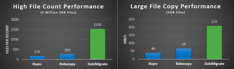
From our Partners
There is, of course, the ever popular post from Chris Klosterman while he was part of the Isilon team at EMC titled “Accelerating your Journey to the data lake with DobiMiner from Datadobi”.
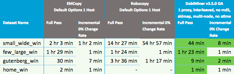
Something Real?
But with all of this you may be thinking – “All of this is great, but it represents testing done in lab environments – how about some real customer experiences and not some ‘Oh, it ran great’ but a real break down of what the customer experience was when they tested the product in their environment with their data”.
Well you asked for it (ok, maybe I asked for it for you, but you know you wanted it) and that is the very thing we bring you in this month’s Blog .
The customer in this instance is a large organization that houses PBs of important data on NetApp and is in the process of doing a platform change to Isilon. They had been performing migrations using another tool, to protect the names of the innocent let’s call this tool ProductX, but they had been experiencing numerous instances where ProductX would hang during the iterative copy process and was performing very poorly during the copy process when compared to the customers’ expectations and migration deadlines.

To evaluate whether DobiMigrate could resolve any of these issues they setup a production level instance and began testing both systems against similar data sets that they needed to migrate.
After some testing we received this feedback from the customer for a test they had run the day before on a data set of 11.7 million files consuming 614GB of storage –
“DD copied more in 52 min than “ProductX” has accomplished overnight and without permissions included, and with DD at least we have an estimated time to completion as well. No brainer here.
They are different file systems but they are almost identical in size, structure and configuration.”
Below is the graphic they attached showing the results from the ProductX GUI on top and the DobiMigrate GUI on the bottom. The gist of this is that after over 18 hours ProductX had copied only 151 GB of the 614GB to be moved – 52 min into our copy we had moved 206 GB of the 614GB of data. Those numbers carried through to completion (assuming ProductX ever completed) work out to 72 hours for ProductX and just over 2.5 hours for DobiMigrate – 3 days vs 2.5 hours!
As the customer stated in the graphic – Stats Don’t Lie!
So you might be saying, slow your roll there Jeff, that’s just one example, that’s a comparison with a product with a graphical interface that actually costs money, how about one of those “free” tools that lets me write custom scripts in a console, customers love those – by free we of course mean the software doesn’t cost you anything. But try adding up the man hours and lack of work flow, planning tools and visibility and you get the feeling that someone doesn’t really understand what the word “free” means, unless of course you have a migration expert that is doing migrations pro-bono – personally I haven’t run into one of those yet.
So again you asked for it (wait, again I asked for it for you), how about a customer who just this month shared some information on a migration they are working on. This is a large multinational company with 100s of TB of data to move. They were using RoboCopy (no need to protect the name here its “free”) and are now at the Switchover phase for their migrations using DobiMiner. Note that the graphic below shows a Switchover for a migration of 1.75TB estimated to take 6 min, see below that the customer outlining how RoboCopy has taken almost 8 hours just to scan 615 GB using 8 threads, not even mentioning the data copy times.
“As we head into the real cutovers this week, I am really seeing the advantage of DobiMiner and am truly impressed by the performance – ignoring all the other advantages in reporting, ease of scheduling, etc.
Look at the number of files, data size and time estimate, truly incredible – minutes to synch TBs of data, not to mention millions of files to compare!!
“As compared to a traditional robocopy migration with 8 threads takes 8 hours to scan 615 GB.”
| Object Type | Total |
| Dirs | 81394 |
| Files | 936329 |
| Bytes | 615.809 g |
| Time | 7.8 hours |
“Now with DobiMiner we can migrate very aggressively.”
There you have it – straight from real live customers to me to you, real world examples of performance in actual production environments. Hope this fed your need for speed – happy migrating!
To find out more about how DobiMigrate can help with your migration efforts, email [email protected]