In an earlier blog post, we provided details about a specialty data migration we call “CTA Bypass,” which is a unique way to speed up what is normally a very slow migration. And when I say slow, I mean periods involving months or even years to migrate the data – not exactly the speeds needed in the current world where the ability to do everything quickly, including migrating data, is of the utmost importance.
Many implementations of the Dell CTA have been with Celerra, VNX1, VNX2, and even some NetApp filers serving as the “hot” tier servicing I/O requests for active data. As for the archive tier (secondary storage) to which the CTA was writing data, Centera was always the most common archive tier used because of its ability to economically store large amounts of data in a highly durable fashion. Over time, S3 became an attractive option to customers as Dell added the ability to archive data to S3.
Speed up Data Migration with DobiMigrate
Datadobi enhanced DobiMigrate’s CTA Bypass to support Dell Unity systems serving as primary storage with S3 as the secondary storage. As with other CTA Bypass migrations, this allows organizations to migrate data systems that have leveraged CTA in a drastically faster timeframe.
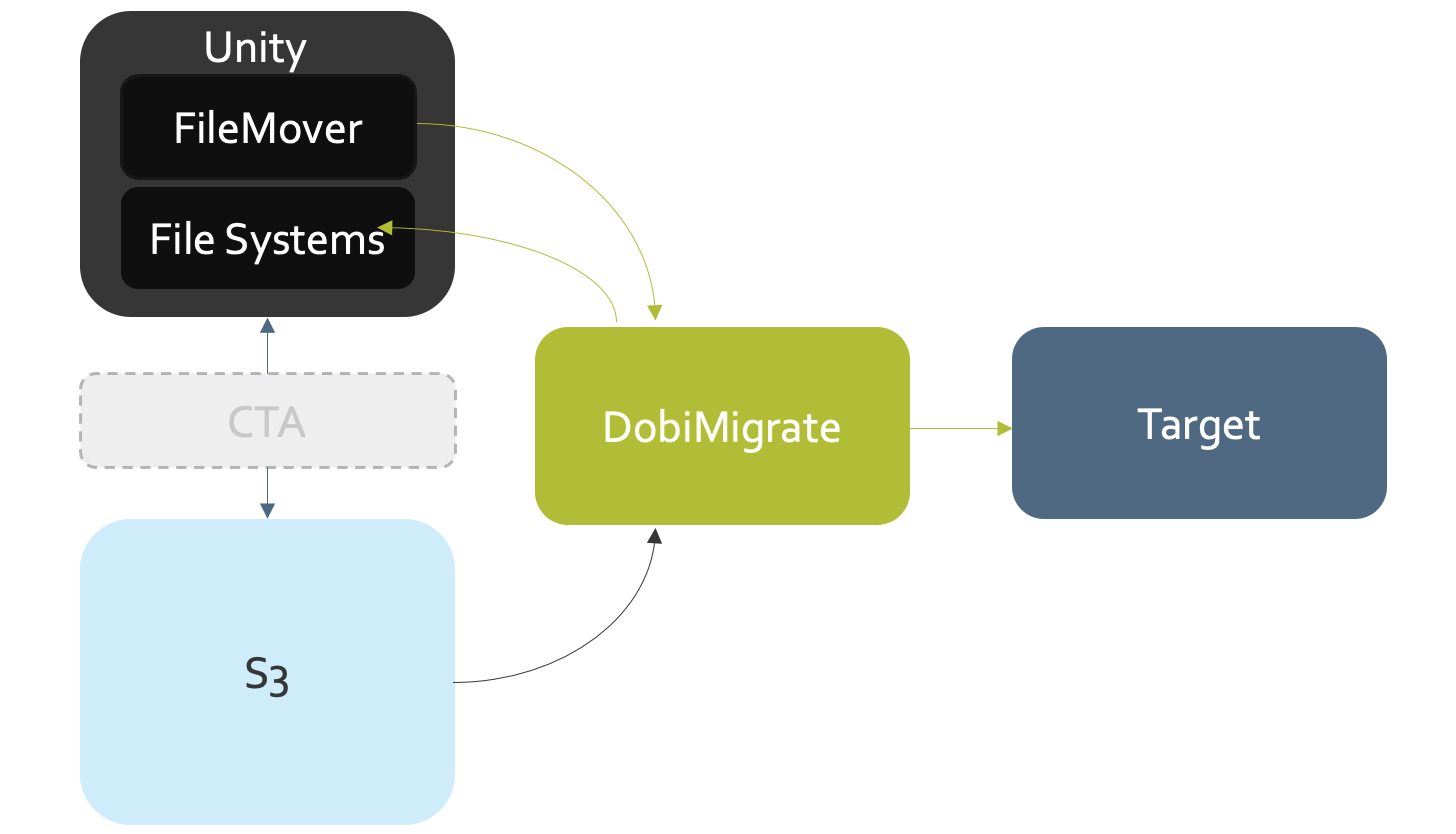
Since DobiMigrate connects directly to both the primary storage and to the secondary storage, the migration can be run in a fashion where “hot” data is read directly from the primary storage. When a CTA stub file is encountered, DobiMigrate reads directly from the secondary storage as opposed to recalling the data through the CTA. By bypassing the CTA, we not only drastically speed up the migration, but we will encounter fewer errors by reading directly from the appropriate storage tier when migrating file content.
Want to learn more?
Please visit our DobiMigrate product page.

